While I am not one of the people who implemented federated auth in keystone, as a keystone maintainer I had to learn about it. This post is about all the things that are not obvious to someone with no background in this stuff, including what it is and why it is useful, how it works, and how to set it up in keystone.
What is federated identity?
Federated identity is the ability to share a single authentication mechanism across many systems, in our case clouds. There are a few scenarios where this could be needed:
- Typically, your organization will already have a source of identity, so creating another set of credentials just to use on your cloud means a whole other set of accounts to manage. It's easier if your cloud understands how to talk to your Identity Provider.
- Alternatively, instead of just having to deal with accounts within a single organization, you might have partner organizations with shared resources. You might want to give individuals from your partner organization access to your resources without creating internal accounts for them. In this case, you could set up your cloud to talk to their Identity Provider.
- Finally, you might have a workload that needs to "burst" from your private cloud to a public cloud or hosted private cloud. To make this possible, you can set up your local keystone as an Identity Provider, and the public or hosted private cloud shares that Identity Provider.
Why is this better, or even different, than LDAP? When we use LDAP as an identity source for an application, it simply acts as a storage backend. The application must still handle accepting a username and password and making an authentication decision about whether the user exists in its backend and has provided the right password. With federation, the authentication step completely sidesteps the application. Whenever your user logs in to the system, they do so with a familiar authentication portal instead of giving their credentials to an unknown application.
How does this work in keystone?
When we talk about federation in keystone, we could mean two different things:
- Keystone using an external Identity Provider as an auth method (introduced in Icehouse)
This type of federation solves the first two cases, where you have an existing identity management system that needs to hook into keystone. In this case, all of the hard work is done by a web server module sitting in front of keystone.
- Keystone as an Identity Provider, also called Keystone to Keystone (introduced in Kilo)
This type of federation was introduced for the "bursting" use case, though it could also be used to connect partner organizations that both have OpenStack clouds.
Vocabulary
There are some terms that are helpful to know up front.
Service Provider (SP)
A Service Provider is the thing with the resource we need. In our case, this is keystone, which provides keystone tokens that we use on other OpenStack services. We do NOT call the other OpenStack services "service providers". The specific service we care about in this context is the token service, so that is our Service Provider.
Identity Provider (IdP)
An Identity Provider is the thing that accepts your credentials, validates them, and generates a yay/nay response. It returns this response along with some other attributes about you, like your username, your display name, and whatever other details it stores and you've configured your Service Provider to accept.
Entity ID, or Remote ID
An Entity ID or a Remote ID are both names for a unique identifier string for either a Service Provider or an Identity Provider. It usually takes the form of a URN, but do not let that confuse you: the URN does not need to be a resolvable URL. The only requirement is that it uniquely identifiers the IdP to the SP, or the SP to the IdP. So if you have a lot of Service Providers sharing on Identity Provider, they can't all have the ID "example.com".
SAML2.0
SAML2.0 is an XML-based federation protocol. There are other types of federation protocols, but this tutorial will only focus on SAML2.0 because it is very common and also somewhat more painful to deal with.
Assertion
An assertion is a formatted statement from the Identity Provider that asserts that a user is authenticated and provides some attributes about the user. The Identity Provider always signs the assertion and typically encrypts it as well.
Frequently Asked Questions
Before diving in too deep, it might be good to go over some points that either I have been asked a lot or was confused about while I was learning this.
What federated protocols are supported?
If you look at our documentation, it kind of looks like we support two federation protocols, SAML (two different implementations) and OpenID Connect. The reality is that keystone is doing almost none of the work, the entire authentication process is handled by a web server auth module. So as long as you can get a web server auth module perform some kind of auth sequence turn it into a REMOTE_USER environment variable, keystone can support it. Some examples are SAML2.0 (using the mod_auth_mellon or Shibboleth Apache modules), OpenID Connect, x509, or Kerberos.
The exception is when we're talking about keystone as an Identity Provider, in which case all it can speak is SAML. Even then, it has pretty limited functionality, so you could not really say it's fully implementing the SAML2.0 spec.
Can I have LDAP and fedeation at the same time?
Yes, you could have both of these in a single keystone deployment. LDAP is an identity backend and federation is an auth method. They can coexist.
What if my Identity Provider is behind a firewall?
For a SAML2.0 system, no direct connection is needed between the Identity Provider and the Service Provider. All negotiation is done through the client, e.g. the user's browser.
What are shadow users?
A shadow user is a local copy of a federated user's attributes, like their username, as well as an internally generated ID so that keystone can assign roles to the user. If the user only lived within the IdP and no where else, keystone would not be able to do anything with it besides issue it an unscoped token. So we keep a copy of everything we know about the user (which does not include their password).
Keystone does this automatically so that we have a way of dealing with ephemeral users. However, you can also manually create keystone users and use mapping rules to map federated users to local keystone users. You might do this if you wanted a little more control over how keystone handles users.
If you're diving into the keystone code and looking for the "shadow users" table, you won't really find it. The name "shadow users" applies to both LDAP users and federated users, but we've given them different SQL tables, called nonlocal_user for LDAP users and federated_user for federated users.
Auth Flows
Now we can get into the nitty-gritty stuff. Flow diagrams can be tough to absorb but it is helpful to have a picture of it for debugging later.
Normal keystone
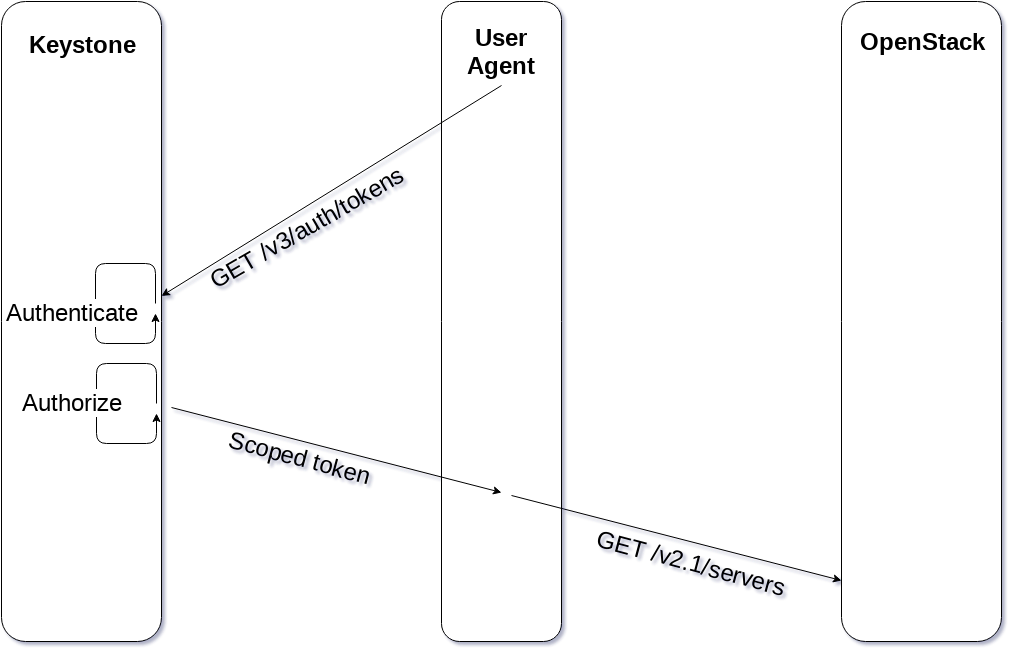
In a normal keystone flow, the user requests a scoped token directly from keystone. Keystone accepts their credentials and checks them against its local storage or against its LDAP backend. Then it checks the scope that the user is requesting, ensuring they have the correct role assignments, and produces a scoped token. The user can use the scoped token to do something else in OpenStack, like request servers, but everything that happens after the token is produced is irrelevant to this discussion.
SAML2.0 WebSSO
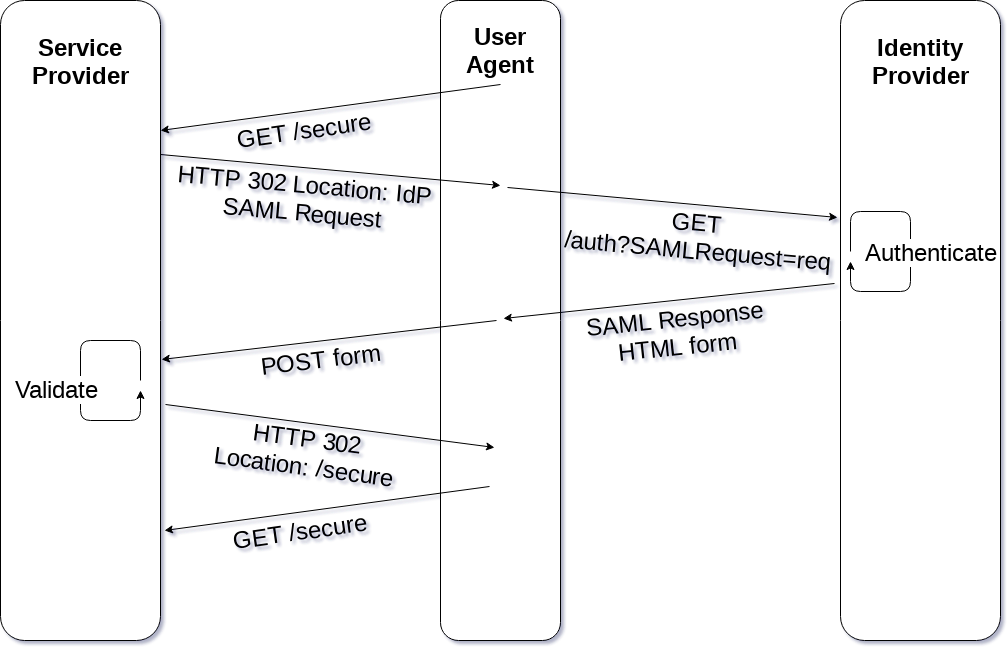
WebSSO is one of a few SAML profiles. It is entirely based on the idea that a web browser will be acting as an intermediary and so the whole flow involves things that a browser can understand, like HTTP redirects and HTML forms.
First, the user uses their web browser to request some secure resource from the Service Provider. The Service Provider detects that the user isn't authenticated yet, so it generates a SAML Request which it base64 encodes, and then issues an HTTP redirect to the Identity Provider.
The browser follows the redirect and presents the SAML Request to the Identity Provider. The user is prompted to authenticate, probably by filling out a username and password in a login page. The Identity Provider responds with an HTTP success and generates a SAML Response with an HTML form.
The browser automatically POSTs the form back to the Service Provider, which validates the SAML Response. The Service Provider finally issues another redirect back to the original resource the user had requested.
SAML2.0 ECP
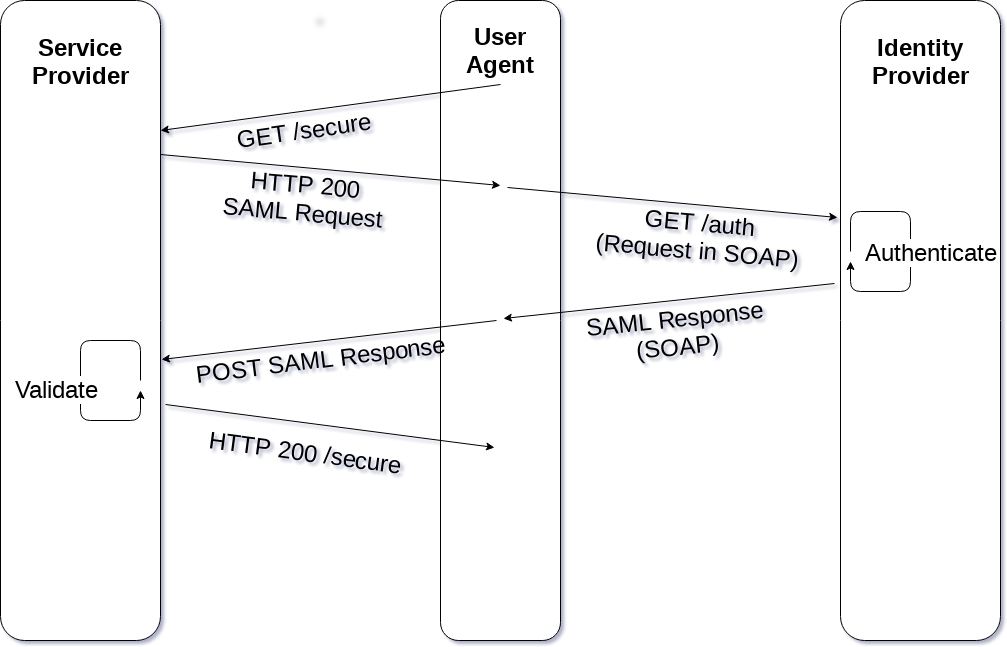
ECP is another SAML profile. Generally the flow is similar to the WebSSO flow, but it is designed for a client that natively understands SAML, for example the keystoneauth library (and therefore also the python-openstackclient CLI tool). I call out ECP specifically because it is slightly different from the browser-based flow, and so while it is often tempting to, during debugging, drop down to the shell and try to get things working from there, they are different enough that getting one working does not necessarily mean the other works. They could also both be broken but for different reasons. For instance, ECP support must often be turned on explicitly in the Identity Provider, so if your identity management team has not enabled it, it will not work and therefore not get you any closer to understanding why your browser flow is broken.
WebSSO with keystone and horizon
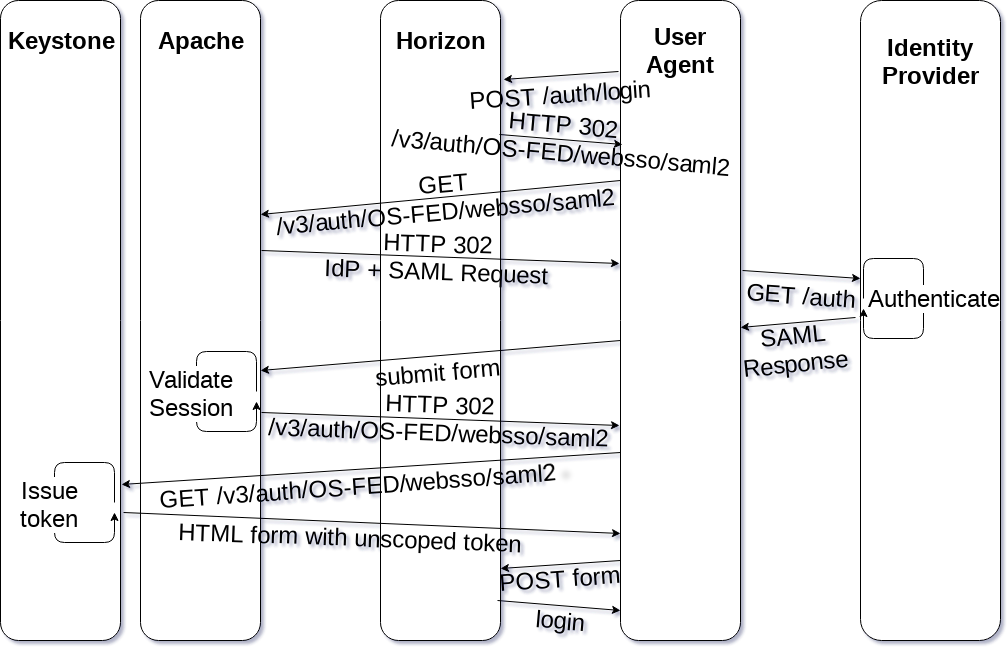
When we apply WebSSO to keystone using an external Identity Provider, things get a little more complicated. Keystone is still the Service Provider, but keystone is not a web front-end. This means we need to teach horizon how to handle some parts of being a Service Provider.
In the diagram above, in addition to adding horizon into the mix, I've split out keystone and Apache from each other to distinguish which parts each are in charge of, even though we would typically refer to both of them together as the Service Provider.
In this model, the user requests to log in to horizon by selecting a federated authentication method from a dropdown menu. Horizon automatically generates a keystone URL based on the Identity Provider and protocol selected and redirects the browser to keystone. That location is equivalent to the /secure resource in the SAML2.0 WebSSO diagram. The browser follows the redirect, and the Apache module detects that the user isn't logged in yet and issues another redirect to the Identity Provider with a SAML Request. At this point, the flow is the same as in the normal WebSSO model. The user logs into the Identity Provider, a SAML Response is POSTed back to the Service Provider, where the Apache module validates the response and issues a redirect back to the location that horizon had originally requested, which is a special federation auth endpoint. At this point keystone is able to grant an unscoped token, which it hands off as another HTML form. The browser will POST that back to horizon, which triggers the normal login process, picking a project to scope to and getting a scoped token from keystone.
Note that here, horizon is acting as a middle-man for us, since it knows the endpoint of the secure resource it requests from keystone.
Keystone to Keystone
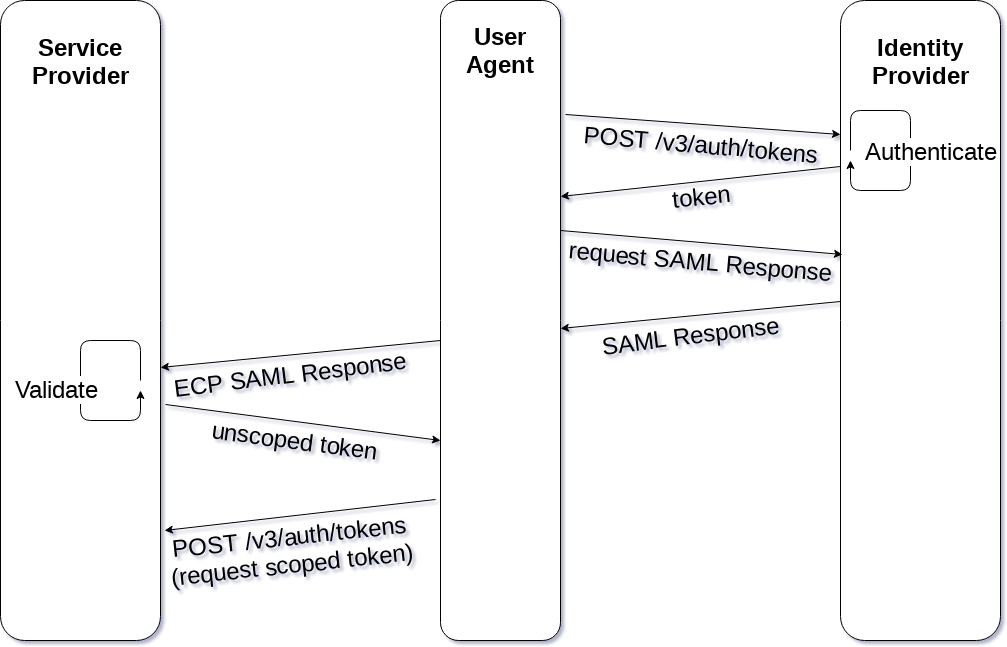
When keystone is used as an Identity Provider, the auth flow is pretty unique. It doesn't follow any of the SAML standards, though you could say it's similar to an IdP-initiated auth flow. In this case, the user goes directly to the Identity Provider first before requesting any resource from the Service Provider. The user will get a token from keystone, then use that to request a SAML Response via ECP. When it gets that response back, it POSTs that to the Service Provider, which will grant a token for it.
Notice that the Service Provider has to accept data from the Identity Provider and therefore needs to have a way of trusting it. The Identity Provider, on the other hand, never has to accept data from the Service Provider. There is no back and forth, the user simply completes the auth process on one side and presents the result to the other side.
Setting up Keystone with an External Identity Provider
For this proof of concept, I used this node.js app as my Identity Provider. You could also use testshib.org as an Identity Provider (if you're not concerned about the demo gods killing your wifi connection mid-presentation). Testshib supports ECP so it may be more useful depending on what you want to test out. Obviously neither of these are meant for production use.
I'm also using devstack for my OpenStack implementation, which uses uwsgi to run keystone and Apache as a proxy in front of it.
Make sure to turn on debug logging, and also turn on the insecure_debug option in keystone.conf. Since we are dealing with authentication, normal operating mode deliberately does not provide detailed information on the cause of auth failures. While this proof of concept is being set up, detailed information is crucial. Remember to turn this off before putting this into production.
Set up horizon
First, configure horizon to expect a federated login. This will enable a dropdown menu for the user to select how to authenticate.
In horizon's local_settings.py config file turn on WEBSSO and configure the dropdown menu:
WEBSSO_ENABLED = True
WEBSSO_CHOICES = (
("credentials", "Keystone Credentials"),
("saml2", "My Awesome IdP")
)
"credentials" is a special keyword in horizon that means to log in directly with keystone. "saml2" is the name of the federated protocol that we will configure later. There are some other WEBSSO_* options you can investigate.
After this, you can restart Apache and visit the horizon login page to see the new dropdown menu. Of course this won't be functional yet since we haven't set up keystone yet.
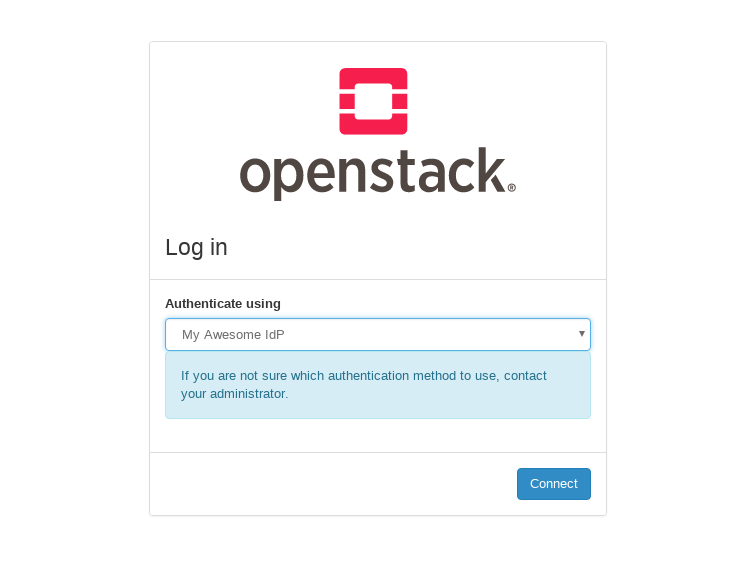
Create federation resources in keystone
We need to create three resources via the keystone API to identify the Identity Provider to keystone and align remote user attributes with keystone objects. First, the Identity Provider:
$ openstack identity provider create demoidp --remote-id=urn:example:idp
Aside from a name, an Identity Provider needs a remote ID, also called an entity ID. You can obtain this value from the Identity Provider by querying its metadata endpoint:
$ curl -s http://idp.saml.demo:7000/metadata | grep entityID
<EntityDescriptor entityID="urn:example:idp" xmlns="urn:oasis:names:tc:SAML:2.0:metadata">
Next, we create a mapping. A mapping is a set of rules that link the attributes of a remote user to user properties that keystone understands. It is especially useful for granting remote users authorization to keystone resources, either by associating them with a local keystone group and inheriting its role assignments, or dynamically provisioning projects within keystone based on these rules. Mappings can be quite complicated, but we are only going to use simple ones here. For more information on advanced mappings, see the documentation.
Create a file named rules.json that looks like this:
[
{
"local": [
{
"user": {
"name": "{0}"
},
"group": {
"domain": {
"name": "Default"
},
"name": "federated_users"
}
}
],
"remote": [
{
"type": "email"
}
]
}
]
The remote type in this example is an attribute set by the Identity Provider I've chosen, it will not be the same for all Identity Providers. It's common to use the REMOTE_USER variable, set by the web server auth module, as the username attribute. The available properties are also dependent on the Service Provider auth module we use, and in this case we'll need to configure our auth module to allow the email attribute through.
Create the mapping in keystone with:
$ openstack mapping create demomap --rules=rules.json
Create a federation protocol resource to link the Identity Provider to the mapping.
$ openstack federation protocol create \
--identity-provider demoidp \
--mapping demomap \
saml2
The name of the federation protocol here, saml2, is not arbitrary. It must match the name of an federated auth method in keystone. Those auth methods are entrypoints to the Mapped auth plugin, listed in keystone's setup file.
Set up Apache
First you'll need to install the Service Provider auth module. In these examples, I'm using the Shibboleth implementation of a SAML2.0 Service Provider. On OpenSUSE you can install this with:
# zypper install shibboleth-sp
On other distros the package will be called something different. You can also use a different SAML2.0 implementation, like mod_auth_mellon, but the configuration will be different.
Next, you can set up protected Locations in your keystone vhost file:
Proxypass Shibboleth.sso !
<Location /Shibboleth.sso>
SetHandler shib
</Location>
<Location /identity/v3/OS-FEDERATION/identity_providers/demoidp/protocols/saml2/auth>
AuthType shibboleth
Require valid-user
ShibRequestSetting requireSession 1
ShibExportAssertion Off
</Location>
<Location /identity/v3/auth/OS-FEDERATION/websso/saml2>
AuthType shibboleth
Require valid-user
ShibRequestSetting requireSession 1
ShibExportAssertion Off
</Location>
The first block sets up a special Shibboleth-specific endpoint for administrative things, like retrieving metadata. In devstack, Apache is set up with mod_proxy to proxy to keystone's uwsgi service, and we need to bypass that with "Proxypass Shiboleth.sso !". You might not need this line if you've configured your keystone differently.
The next two blocks set up auth endpoints, one for ECP and one for WebSSO, protected by Shibboleth. Notice the name of the identity provider demoidp and the name of the federation protocol saml2, which we set up in the last section.
On some distros you will need to set up a PKI pair for Shibboleth to use. Ubuntu, for example, provides a utility for this:
# shib-keygen
On openSUSE, the shibboleth-sp package sets up a key pair for you upon installation. The certificate does not need to be signed by a certificate authority since we are going to directly exchange keys with the Service Provider later.
Configure Metadata
Shibboleth uses a config file at /etc/shibboleth/shibboleth2.xml. You need to change three settings in it.
First, set the entity ID. Choose something that will uniquely identify your Service Provider to your Identity Provider.
<ApplicationDefaults entityID="http://sp.keystone.demo/shibboleth"
REMOTE_USER="eppn persistent-id targeted-id">
Then set the entity ID, or remote ID, of the Identity Provider. It is the same as the value given for the --remote-id parameter when you created the Identity Provider resource in keystone before.
<SSO entityID="urn:example:idp">
Tell Shibboleth where to find the metadata of the Identity Provider. You could either tell it to fetch it from a URI or point it to a local file. For example, pointing to a local file:
<MetadataProvider type="XML" file="/etc/shibboleth/idp.saml.demo.xml" />
We also need to configure Shibboleth to accept the email attribute from the Identity Provider. In /etc/shibboleth/attribute-map.xml add a new attribute:
<Attribute name="email" nameFormat="urn:oasis:names:tc:SAML:2.0:attrname-format:basic" id="email" />
Exchange Metadata
Copy the Identity Provider's metadata to the path where the Service Provider can find it.:
# curl -o /etc/shibboleth/idp.saml.demo.xml http://idp.saml.demo:7000/metadata
Restart the Shibboleth daemon and Apache:
# systemctl restart shibd apache2
For most Identity Providers, you will also need to upload the Service Provider's metadata as well. You can find that here:
$ curl http://sp.keystone.demo/Shibboleth.sso/Metadata
The method of uploading metadata will differ between Identity Providers. In the case of the node.js-based one I've chosen, it doesn't do any strict validation and so doesn't need the Service Provider's metadata, but you do have to set the "SP Audience URI" to the Service Provider's Entity ID.
Finish set up
There are a few more settings to set in keystone. We need to enable the federated auth method saml2, the same as the name of the federated protocol we created with keystone. In keystone.conf, add an auth method:
[auth]
methods = external,password,token,oauth1,saml2
Create a new section named after the auth method, and set a remote_id_attribute for it. This is the key that keystone will look for in the request to obtain the remote ID (entity ID) of the Identity Provider so it can associate it with its own Identity Provider resource. The key is decided by the Service Provider software: for Shibboleth it is Shib-Identity-Provider.
[saml2]
remote_id_attribute = Shib-Identity-Provider
Set horizon as the trusted dashboard. Recall that horizon is acting as a kind of middle-man in the WebSSO flow, so in order to prevent man-in-the-middle attacks, we authorize its source URL. The exact path will depend on your Apache configuration. The easiest way to not set it at all and look for the message "... is not a trusted dashboard host" in the error output or keystone logs.
[federation]
trusted_dashboard = http://sp.keystone.demo/dashboard/auth/websso/
Restart keystone. On devstack you need to restart the keystone systemd service:
# systemctl restart devstack@keystone
Recall that the mapping we created mapped federated users to a local group called federated_users. Create that group now, and assign it some role on a project:
$ openstack group create federated_users $ openstack role add --group federated_users --project demo Member
Copy the callback template into place. This is the HTML form that keystone will send to horizon with the token:
$ cp /opt/stack/keystone/etc/sso_callback_template.html /etc/keystone/
Now, log in to your horizon dashboard using your new authentication method.
If you have ECP enabled on your Identity Provider (the node.js app I am using does not, but Testshib does), you can also use the command line to get a token:
$ openstack \
--os-auth-type v3samlpassword \
--os-identity-provider testshib \
--os-identity-provider-url https://idp.testshib.org/idp/profile/SAML2/SOAP/ECP \
--os-protocol saml2 \
--os-username myself \
--os-password myself \
--os-auth-url http://sp.keystone.demo/identity/v3 \
--os-project-name demo \
--os-project-domain-name Default \
--os-identity-api-versione 3 \
token issue
Setting up Keystone to Keystone
To set up Keystone to Keystone, it is helpful to set up your keystone Service Provider first, as shown above, with a dummy Identity Provider. This minimizes the number of variables in play. Once this is done, bring up another OpenStack instance. For a proof of concept, this technically only needs keystone and horizon, not nova and friends, but your production needs are likely more complex.
You do not need to change any horizon settings on your Identity Provider server, all new menus will be added automatically.
Configure the Identity Provider
First, install the xmlsec1 package on the Identity Provider:
# zypper install xmlsec1
On openSUSE Leap 42.2 I also had to install libxmlsec1-openssl1.
Configure your Identity Provider's metadata in the [saml] section of keystone.conf (not to be confused with the [saml2] section which you just added to your Service Provider's keystone.conf). There are a minimum of two options that need to be set:
[saml]
idp_entity_id=http://idp.keystone.demo/idp
idp_sso_endpoint=http://irrelevant
The first, idp_entity_id is your Identity Provider's entity ID, a string of your choosing that uniquely identifies it to your Service Provider. The second, idp_sso_endpoint, must be set in order to have valid metadata, but in a Keystone to Keystone deployment, it is completely meaningless. If, someday, we turn keystone into a fully-fledged Identity Provider, this option would be used to set the HTTP-POST binding, but we don't currently use it for anything.
Also note the default values of the [saml]/certfile, [saml]/keyfile, and [saml]/idp_metadata_path options and change them if you need to. There are also a number of idp_ settings that control the metadata values if you want to change them.
Generate a PKI key pair and add the cert and key to the paths given in the keystone config.
$ mkdir -p /etc/keystone/ssl/{certs,private}
$ openssl req -x509 -newkey rsa:4096 \
-keyout /etc/keystone/ssl/private/signing_key.pem \
-out /etc/keystone/ssl/certs/signing_cert.pem \
-days 365 -nodes
Generate the metadata:
$ keystone-manage saml_idp_metadata > /etc/keystone/saml2_idp_metadata.xml
The output of the keystone-manage command is redirected to the local file, but a quirk of this command is that errors are also in stdout and will end up in the file, so make sure to check that the file contains XML metadata and not error messages.
Once the metadata is created, restart the keystone service.
# systemctl restart devstack@keystone
Last, create a Service Provider resource in the keystone Identity Provider:
$ openstack service provider create keystonesp \
--auth-url http://sp.keystone.demo/identity/v3/OS-FEDERATION/identity_providers/keystoneidp/protocols/saml2/auth \
--service-provider-url http://sp.keystone.demo/Shibboleth.sso/SAML2/ECP
The --auth-url value is the federated auth endpoint, specific to this identity provider. The --service-provider-url value is the PAOS binding to handle ECP requests, which you can find in the Service Provider's metadata:
$ curl -s http://sp.keystone.demo/Shibboleth.sso/Metadata | grep urn:oasis:names:tc:SAML:2.0:bindings:PAOS
<md:AssertionConsumerService Binding="urn:oasis:names:tc:SAML:2.0:bindings:PAOS" Location="http://sp.keystone.demo/Shibboleth.sso/SAML2/ECP" index="4"/>
Configure the Service Provider
I'm assuming the Service Provider was already set up with a dummy Identity Provider, so we're just making modifications so that it works with the new keystone Identity Provider.
First, create a new Identity Provider resource, a mapping, and federation protocol in the keystone Service Provider. Recall the entity ID you set for the Identity Provider:
$ openstack identity provider create keystoneidp \
--remote-id http://idp.keystone.demo/idp
Create a new mapping. In this case, the attributes from the keystone Identity Provider are not the same as those from any other Identity Provider, so the remote type that maps to the username will be different:
[ { "local": [ { "user": { "name": "{0}" }, "group": { "domain": { "name": "Default" }, "name": "federated_users" } } ], "remote": [ { "type": "openstack_user" } ] } ]
$ openstack mapping create --rules rules.json k2kmap
And create the federation protocol. We are still giving it the same name, saml2, but now associating it with our new Identity Provider and mapping:
$ openstack federation protocol create \
--identity-provider keystoneidp \
--mapping k2kmap \
saml2
Now we need to protect that federated auth path that we associated with the Service Provider resource that was created on the keystone Identity Provider. In your keystone vhost file, add a new Location stanza or modify the existing one to point to the right Identity Provider:
<Location /identity/v3/OS-FEDERATION/identity_providers/keystoneidp/protocols/saml2/auth>
AuthType shibboleth
Require valid-user
ShibRequestSetting requireSession 1
ShibExportAssertion Off
</Location>
Update /etc/shibboleth/shibboleth2.xml to point to the right Identity Provider and get its metadata (which you generated with keystone-manage, either from a local file or a remote URI:
<SSO entityID="http://idp.keystone.demo/idp">
...
<MetadataProvider type="XML" uri="http://idp.keystone.demo/identity/v3/OS-FEDERATION/saml2/metadata" />
Allow the openstack_user attribute through the Service Provider by adding it to /etc/shibboleth/attribute-map.xml:
<Attribute name="openstack_user" id="openstack_user" />
Restart Shibboleth and Apache:
# systemctl restart shibd apache2
Log in
Now, log in to the horizon on the Identity Provider with your normal keystone credentials. In the top right of the dashboard, there should be a new panel:
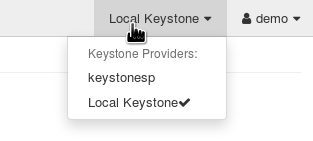
You can select your keystone Service Provider from the dropdown and log in to the Service Provider cloud.
You can also use the command line to get a token:
$ openstack \
--os-service-provider keystonesp \
--os-remote-project-name demo \
--os-remote-project-domain-name Default \
token issue
